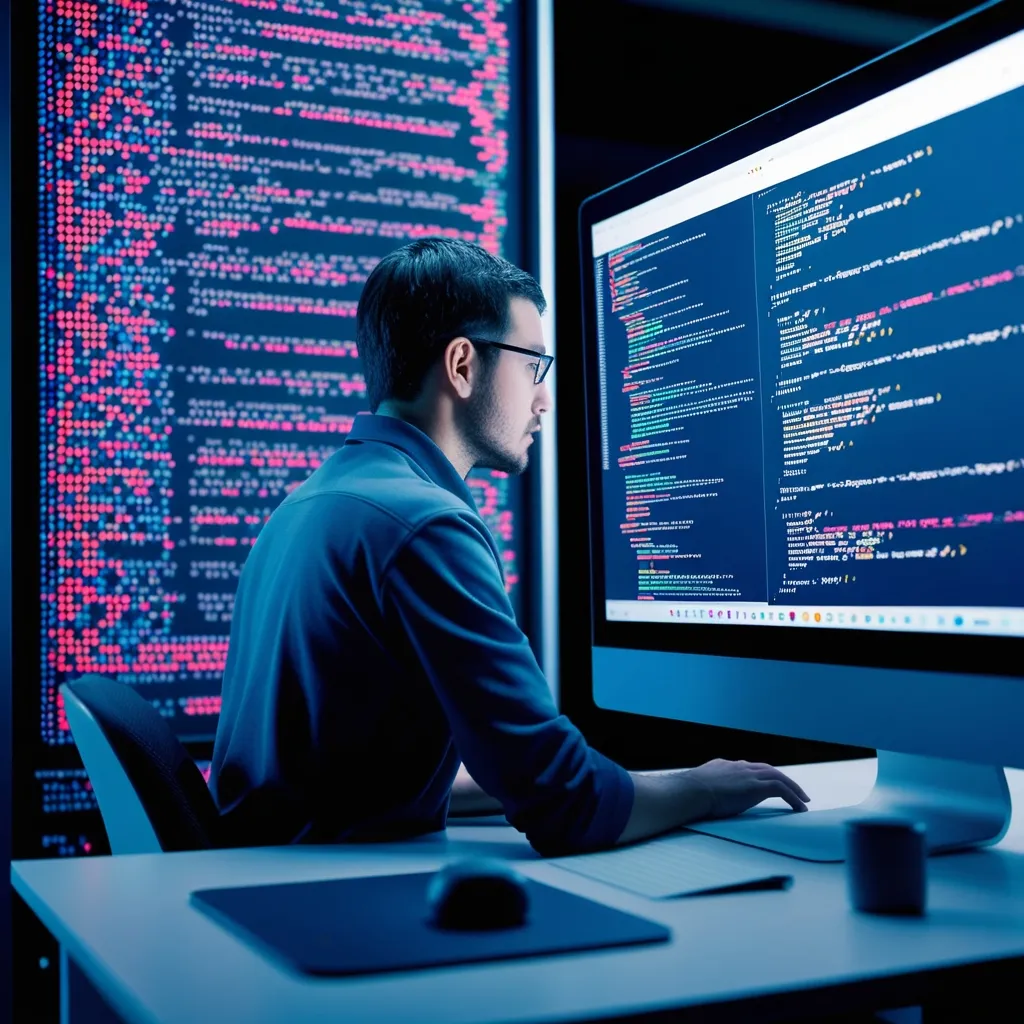AngularJS has been a game-changer in the world of web development, and if you’re diving into building large-scale applications with it, you’re in for an exciting ride. Let’s explore some architectural patterns and best practices that’ll help you create robust, maintainable, and scalable apps.
First things first, let’s talk about folder structure. It might seem trivial, but trust me, a well-organized project can save you tons of headaches down the road. I’ve learned this the hard way, and now I swear by a clean, logical structure. Here’s a basic setup that works well for most projects:
app/
components/
services/
directives/
filters/
views/
assets/
images/
styles/
fonts/
tests/
This structure keeps your app components, services, and other Angular-specific elements separate from your static assets. It’s a simple yet effective way to maintain order as your project grows.
Now, let’s dive into the concept of separation of concerns. This is a fancy way of saying “keep different parts of your code separate based on what they do.” In AngularJS, this translates to using services for business logic, controllers for view logic, and directives for DOM manipulation.
Here’s a quick example of how this might look in practice:
// Service for business logic
angular.module('myApp').service('UserService', function($http) {
this.getUsers = function() {
return $http.get('/api/users');
};
});
// Controller for view logic
angular.module('myApp').controller('UserController', function($scope, UserService) {
$scope.users = [];
UserService.getUsers().then(function(response) {
$scope.users = response.data;
});
});
// Directive for DOM manipulation
angular.module('myApp').directive('userList', function() {
return {
restrict: 'E',
template: '<ul><li ng-repeat="user in users">{{user.name}}</li></ul>',
scope: {
users: '='
}
};
});
This separation makes your code more modular and easier to test. Speaking of modularity, that’s another crucial aspect of AngularJS architecture. Breaking your app into smaller, reusable modules not only makes your code more manageable but also improves performance.
I remember working on a project where we didn’t pay much attention to modularity. As the app grew, it became a nightmare to maintain. We ended up spending weeks refactoring the entire codebase. Learn from our mistake and modularize from the start!
Here’s how you might structure a modular app:
// app.module.js
angular.module('myApp', ['myApp.users', 'myApp.products']);
// users.module.js
angular.module('myApp.users', []);
// products.module.js
angular.module('myApp.products', []);
Each module can have its own controllers, services, and directives. This approach allows you to develop and test parts of your application independently.
Now, let’s talk about dependency injection. It’s a core concept in AngularJS and crucial for building testable applications. Always use the array notation for dependency injection to avoid issues with minification:
angular.module('myApp').controller('MyController', ['$scope', 'MyService',
function($scope, MyService) {
// Controller logic here
}
]);
Another best practice is to use controllerAs syntax instead of $scope. It makes your code more readable and avoids issues with nested scopes:
angular.module('myApp').controller('MyController', function() {
var vm = this;
vm.greeting = 'Hello, World!';
});
In your view, you’d use it like this:
<div ng-controller="MyController as ctrl">
{{ctrl.greeting}}
</div>
When it comes to data binding, use one-way binding wherever possible. Two-way binding is powerful but can lead to performance issues in large applications. One-way binding is simpler and more predictable:
<div>{{::user.name}}</div>
The :: syntax creates a one-time binding that won’t be updated after the initial render.
Let’s talk about services for a moment. They’re incredibly useful for sharing data and functionality across your app. I always create a data service for each entity in my application. It keeps my controllers lean and my code DRY (Don’t Repeat Yourself).
Here’s a simple example:
angular.module('myApp').service('UserService', function($http) {
var service = {};
service.getUsers = function() {
return $http.get('/api/users');
};
service.createUser = function(user) {
return $http.post('/api/users', user);
};
return service;
});
Now, any controller that needs to work with users can simply inject this service.
When it comes to routing, ui-router is your best friend. It’s more powerful than the built-in ngRoute and allows for nested views, which is crucial for complex applications. Here’s a basic setup:
angular.module('myApp').config(function($stateProvider) {
$stateProvider
.state('users', {
url: '/users',
templateUrl: 'views/users.html',
controller: 'UserController',
controllerAs: 'vm'
})
.state('users.detail', {
url: '/:id',
templateUrl: 'views/user-detail.html',
controller: 'UserDetailController',
controllerAs: 'vm'
});
});
This setup allows for a master-detail view, where you can see a list of users and drill down into individual user details.
Let’s not forget about error handling. Always use promises and handle errors gracefully. Your users will thank you for it:
UserService.getUsers()
.then(function(response) {
vm.users = response.data;
})
.catch(function(error) {
vm.error = 'Failed to load users. Please try again later.';
});
Lastly, let’s talk about testing. It’s not the most exciting part of development, but it’s crucial for maintaining a healthy codebase. Use Karma for unit testing and Protractor for end-to-end testing. Here’s a simple unit test for our UserService:
describe('UserService', function() {
var UserService, $httpBackend;
beforeEach(angular.mock.module('myApp'));
beforeEach(inject(function(_UserService_, _$httpBackend_) {
UserService = _UserService_;
$httpBackend = _$httpBackend_;
}));
it('should fetch users', function() {
var mockUsers = [{id: 1, name: 'John'}];
$httpBackend.expectGET('/api/users').respond(mockUsers);
var users;
UserService.getUsers().then(function(response) {
users = response.data;
});
$httpBackend.flush();
expect(users).toEqual(mockUsers);
});
});
Remember, these are just guidelines. Every project is unique, and you’ll need to adapt these practices to your specific needs. The key is to stay consistent and always strive for clean, maintainable code.
Building large-scale applications with AngularJS can be challenging, but it’s also incredibly rewarding. I’ve been through the trenches, and I can tell you that following these best practices will save you a lot of headaches down the road. Happy coding, and may your Angular apps be forever scalable and maintainable!