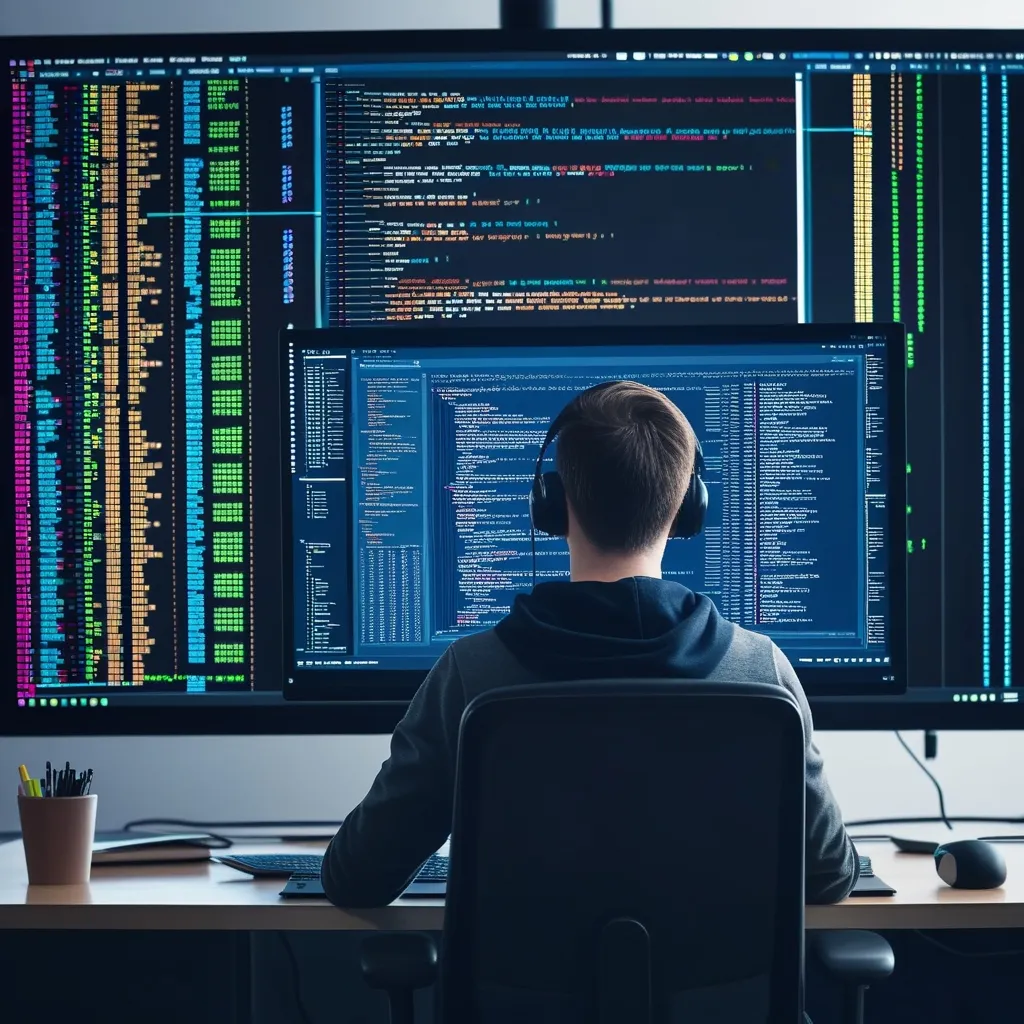In the vast world of artificial intelligence (AI) and machine learning (ML), speed and efficiency are like gold. The faster a model can train and the more accurate it is, the better. This is where GPUs, or Graphics Processing Units, come into play. They’re super powerful and perfect for crunching large amounts of data quickly. But working with them can be tricky if you’re stuck with complicated setups. Enter Docker, the hero that simplifies everything. Docker uses containerization to make working with GPU-accelerated tasks way less of a headache. Here’s a dive into how Docker helps make AI and ML workloads not just doable, but smooth sailing.
Taming the Beast of AI/ML Development
AI and ML development can feel like trying to juggle flaming swords. There are so many dependencies, libraries, and specific hardware requirements. This complexity can bog down the creative process, making it really tough for developers who just want to code, not spend hours setting up environments. Docker jumps right in to save the day by creating a seamless platform where developers can focus on writing code rather than wrestling with configurations.
Docker + GPUs = A Winning Combo
Docker containers can be finely tuned to harness GPU acceleration, which is crucial for big jobs like training models or making inferences. To run a Docker container that taps into GPU power, your system needs the right drivers, and Docker must be set up to utilize these GPUs effectively.
For instance, to get GPU support working with Docker, you need to have the proper NVIDIA drivers on your host system. And these must match the driver versions inside your container. Here’s a cool trick to run a Docker container with GPU support:
docker run --gpus all -it --rm nvcr.io/nvidia/pytorch:21.02-py3
With this, the NVIDIA PyTorch container pops open in interactive mode, using all available GPUs. The --gpus all flag is the magic ingredient that tells Docker to make all GPUs accessible to the container.
Building a GPU-Accelerated Playground
Getting an AI/ML environment up and running with GPU acceleration isn’t as daunting as it might sound. Here’s a simple walkthrough to set up a GPU-accelerated Ubuntu container:
-
Install Docker and Drivers: First off, make sure Docker and the NVIDIA drivers are installed on your machine.
-
Grab a Base Image: Pull a base image that knows its way around GPU acceleration. The
nvidia/cudaimage is a great pick. -
Create, Run, and Play: Set up and fire up the container, map out the necessary ports, and link directories for smooth file exchange.
Here’s how you might create and run a GPU-powered Ubuntu container:
docker run -itd --gpus=all -p 8081:80 -v ~/denv:/home/denv --name GPUtainer ubuntu:22.04
docker exec -it GPUtainer /bin/bash
This command spins up a new Ubuntu container with GPU abilities, giving it the catchy name GPUtainer. Port 80 on the container is exposed as port 8081 on your machine, and a directory is mounted for easy file swapping. Meanwhile, the --gpus=all bit makes sure the container can peek at all GPUs.
Keeping Things Consistent
In AI/ML, reproducibility isn’t just a buzzword; it’s essential. Docker ensures that environments remain the same across different setups by letting teams define and reuse container images. Thanks to Docker Hub, developers can snag verified images from popular AI/ML tools like PyTorch, TensorFlow, and Jupyter. This means everyone’s on the same page, right from the start.
Security With Peace of Mind
Docker doesn’t just make development consistent; it amps up security, too. With trusted content, better isolation, and well-managed registry access, developers can innovate without worrying their environment will blow up on them. It’s a secure sandbox where creativity can flourish.
Elevating the Game with Docker Desktop
Similarly, Docker Desktop has some tricks up its sleeve to make sure NVIDIA GPUs are used to their fullest. This helps developers build, ship, and run AI projects effortlessly. If you’re using Docker Desktop 4.29 or later, CDI support can be configured to make all NVIDIA GPUs accessible to a running container by using the --device option.
Here’s your go-to command to bring all NVIDIA GPUs to life in a container:
docker run --device nvidia.com/gpu=all <image> <command>
This command uncorks the full potential of NVIDIA GPUs for the container, optimizing performance for AI/ML workloads.
Speeding Up Builds and Testing
Docker doesn’t stop there. Tools like Docker Build Cloud and Testcontainers smooth out the bumps in the development process. Docker Build Cloud fast-tracks building, testing, and deploying applications, giving AI developers more time to polish their models while Docker handles the heavy lifting. Testcontainers, on the other hand, allows developers to test their apps using real, containerized dependencies for a more reliable and efficient outcome.
Navigating Heterogeneous Systems
Today’s AI/ML development often involves juggling heterogeneous systems. These might include CPUs, GPUs, TPUs, and exotic custom silicon accelerators. Docker is like the Swiss Army knife that handles this mix with grace, making it scalable and straightforward to manage different processor types. This flexibility gives developers the freedom to play to the strengths of various hardware, minus the mess of multiple environments.
Wrapping Up
Docker brings order to the chaos of AI/ML projects with its consistent, secure, and efficient environment. GPU acceleration offers developers the space to focus on the real fun part—writing code and innovating—without getting bogged down by setup and configurations. Whether dealing with NVIDIA GPUs or any other special hardware, Docker provides the toolkit and flexibility developers need to push AI/ML projects to the next level.
By tapping into Docker’s vast capabilities, AI/ML projects not only remain reproducible and secure but also thrive in terms of performance. As the field continually transforms and grows, Docker steps up as an indispensable ally, managing the complexities of AI/ML development. Its presence allows developers more room to push boundaries and explore what’s possible in this thrilling and fast-paced realm.