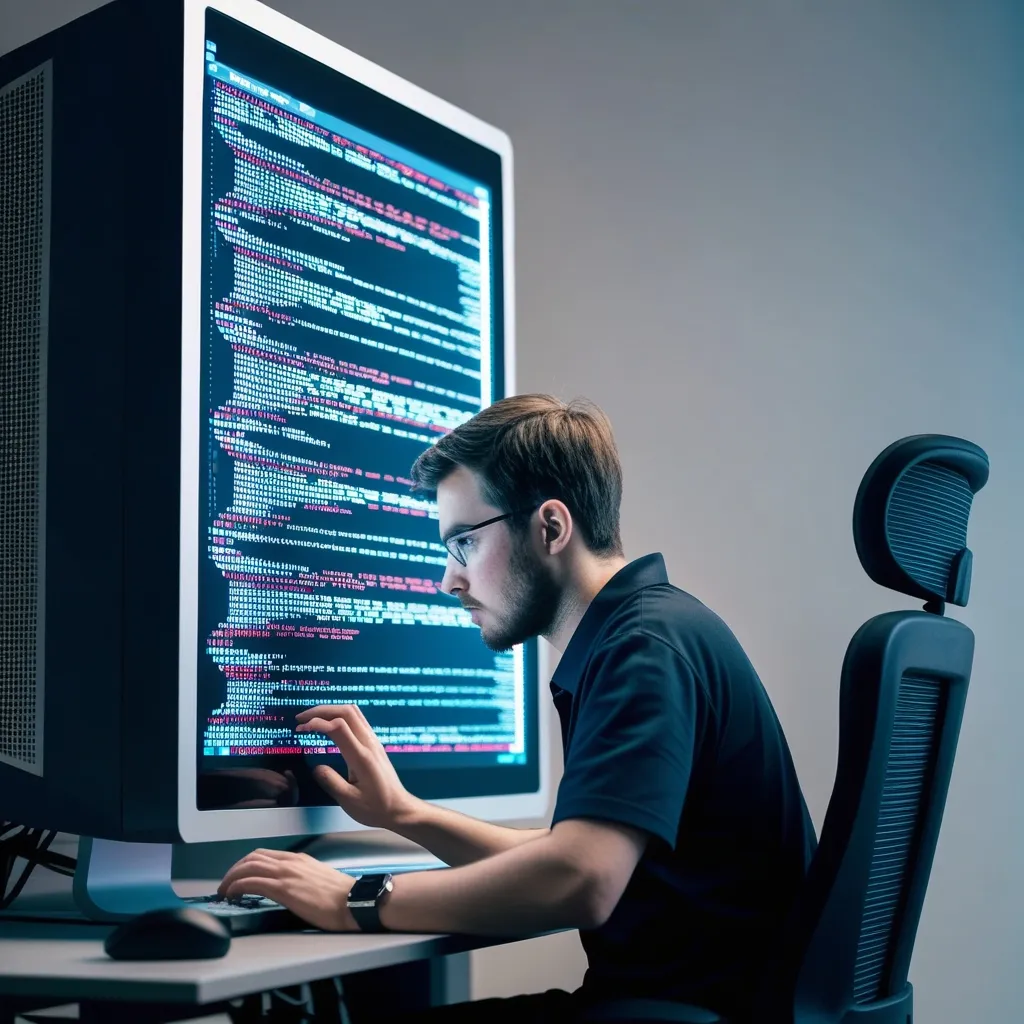Creating custom auto-configuration modules in Spring Boot is a fantastic way to make your applications more streamlined and efficient. Whether you’re working with shared libraries or open-source projects, this method can simplify and standardize the configuration across different environments. If you’ve ever juggled configurations for various libraries or frameworks, you’ll know exactly why this is a game-changer.
Let’s dive into how you can craft your own custom magic wand — rather, custom auto-configuration modules — to bring that efficiency into your projects.
First off, what is auto-configuration in Spring Boot? Simply put, auto-configuration in Spring Boot uses @Configuration classes. These are marked with the @AutoConfiguration annotation, itself decorated with @Configuration. What this does is allow these auto-configurations to behave precisely like regular configuration classes while imposing extra rules.
So, how does one manage when to apply these auto-configurations? That’s where conditional annotations come into play. Using @Conditional annotations, like @ConditionalOnClass and @ConditionalOnMissingBean, helps you control when your configurations kick in. These annotations ensure that auto-configuration only occurs when specific classes are present in the classpath and you haven’t specified your own setup.
Picture this: You want to establish a database connection but only if the necessary database drivers are around. That’s where you’d whip out your conditional annotations.
Now, creating an auto-configuration class is quite straightforward. You need to decorate it with @Configuration and @AutoConfiguration. Want a glimpse? Imagine you’re building a hypothetical library called LibX, eager to have its own auto-configuration class.
Registering your auto-configuration classes is the next step. Spring Boot needs a little nudge to find your classes, which requires registering them in a META-INF/spring.factories file in your JAR. This file should list configuration classes, and voilà, old-school magic in the new age.
Onto creating a custom starter, which can be thought of as your project’s engine starter kit. A custom starter essentially acts as an empty JAR holding the keys to all necessary dependencies to gear up your library. It’s essentially an opinionated way of stating what’s necessary to get the party started with your library while keeping the extras at bay.
While structuring your starter’s POM file, be mindful not to include dependencies that aren’t required. Being frugal here not only lightens your project but also keeps pesky conflicts away.
Then, there’s the ever-important need to ensure orderliness for your auto-configurations. Want certain configurations to be initiated before others? You can make use of the @AutoConfigureBefore, @AutoConfigureAfter, or @AutoConfigureOrder annotations to establish this crucial order. Imagine having those overarching web-specific configurations; they must come alive after some other under-the-hood configurations have set up the stage.
Annotation processors are your next best friend here. By improving startup time and providing better IDE assistance, these processors are like the espresso shot to your Sunday morning: efficient and wakes everything up optimally.
Implementing the spring-boot-autoconfigure-processor in your project ensures that conditions on auto-configurations end up nested neatly in a metadata file. This addition not only speeds up startup but also offers an enhanced developer experience.
There are some best practices to remember while crafting your custom auto-configurations. Include only necessary dependencies. Use proper namespaces—steer clear of those in use by Spring Boot itself like server, management, or spring. Document configuration keys thoroughly to avail IDE assistance. And always review your generated metadata to confirm your keys are well-documented and accessible.
And speaking of structure, here’s how you might want to architect your Maven project for a custom auto-configuration module. Take a look at this bare-bones example for a perspective on setting the stage before the curtains rise.
Creating these custom auto-configuration modules in Spring Boot can radically redefine your project’s configurations into a smooth, efficient experience. As you develop your shared libraries or open-source projects, following these steps and sticking to the best practices makes your auto-configurations robust. They become reliable, easy to maintain, and an absolute breeze to work with.
This isn’t just about crafting a more efficient codebase but about enhancing the entire developer experience. More time coding, less time configuring! Who wouldn’t want that?