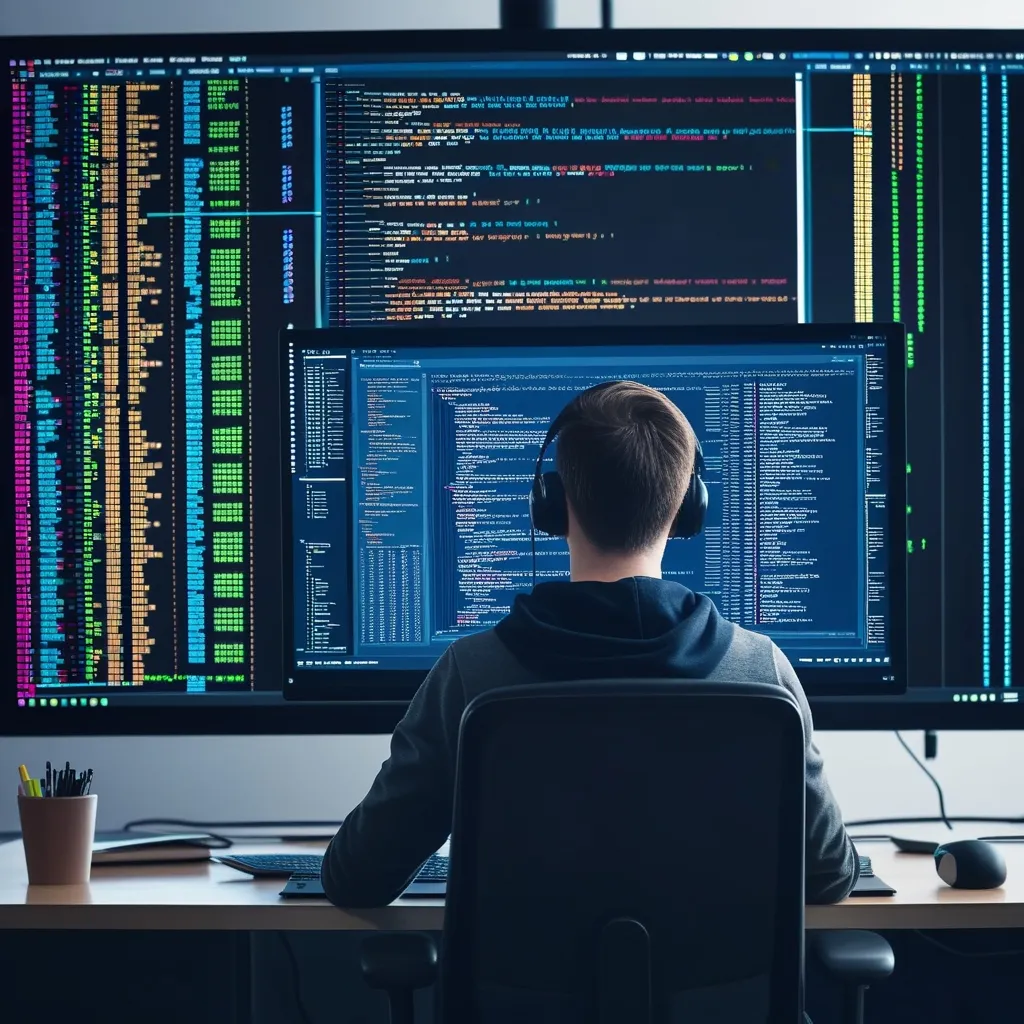So you’ve decided to dive into the wonderful world of Spring Boot, and you’re wondering how to get started without pulling your hair out over configuration details. Well, you’re in luck because Spring Initializr is here to save the day! It’s like a magic wand for bootstrapping your Spring Boot projects. If you’re itching to jump into development without slogging through all the initial setup, Spring Initializr is your best pal.
Imagine you’re in a rush to get a new project off the ground, and the last thing you want to do is mess around with nitty-gritty configuration files. Enter Spring Initializr – a super handy web-based tool that simplifies the whole process. You hop onto their website, and BAM, you’ve got yourself a neat little project equipped with all the essentials.
Starting off, you’ll head over to the Spring Initializr site, which feels like stepping into a friendly coffee shop where everything is made just the way you like it. You’ve got a straightforward interface where you choose your preferred build tool (Maven or Gradle), select the right amount of sugar by picking your Spring Boot version, and top it all off with the necessary dependencies for flavor.
Now, let’s talk details. You’ve got to choose a group and an artifact for your project. Think of it as picking a team and a jersey number for your app. Perhaps something like com.example for the group and my-spring-boot-app for the artifact could work. Easy, right?
Next up, you’ll want to sprinkle in the dependencies. This is like deciding on the toppings for your pizza. If you’re building a web application, throwing in the Web dependency is akin to opting for classic pepperoni on your pie. It’s a must-have, packing in everything you need for building web applications and RESTful services.
With all your ingredients selected, you hit that tempting ‘Generate Project’ button. It’s like downloading a music playlist curated perfectly for your taste. What you get is a shiny ZIP file that, once expanded, lays out a beautifully arranged project path right before your eyes.
Let’s dig deeper into the project structure. As you unzip the file, you’ll find a build configuration file (either pom.xml for Maven fans or build.gradle for the Gradle enthusiasts). This is your project’s backbone, detailing all those dependencies and configurations you chose earlier.
Central to your setup is the application class, dressed up with the almighty @SpringBootApplication annotation. This little annotation handles a trio of tasks—configuration, auto-configuration, and component scanning. It’s like having a Swiss Army knife in your pocket whenever you step out into the developer wilderness.
package com.example.myspringbootapp;
import org.springframework.boot.SpringApplication;
import org.springframework.boot.autoconfigure.SpringBootApplication;
@SpringBootApplication
public class MySpringBootAppApplication {
public static void main(String[] args) {
SpringApplication.run(MySpringBootAppApplication.class, args);
}
}
You’ll also bump into a configuration file – application.properties. It’s your project’s black book, where you jot down important settings that make your Spring Boot app tick. Depending on the environment you’re working in, you might want to tweak this file to suit your needs.
For the adventurous testing souls, there’s a skeleton test class in there ready for you to flesh out. Consider it your canvas for writing unit tests and ensuring everything runs smoothly.
Running your app is a breeze if you’re using an IDE like IntelliJ IDEA. You waltz over to your main application class and execute the main method. It’s as simple as a few clicks or a keystroke (Ctrl+Shift+F10 if you’re feeling shortcut savvy).
If your heart beats for Gradle, and you want to use it instead of the built-in runner your IDE offers, there’s a setting for that! Just delve into those cozy Advanced Settings, and you’ll find an option to run your app via Gradle.
Sometimes, though, the default application.properties just won’t cut it as you scale your environments. You might need to introduce custom configuration files to your project. This is where tweaking the project structure comes into play. By introducing a Spring Facet, configuration files get tailored to perfection according to your project’s demands.
Spring Boot is all about simplicity, and adding dependencies via starters exemplifies this. Want to build a web application? Just include the spring-boot-starter-web dependency, and it’s like plugging in a ready-made toolkit that has everything you need to whip up a web app or even a RESTful service.
<dependency>
<groupId>org.springframework.boot</groupId>
<artifactId>spring-boot-starter-web</artifactId>
</dependency>
And if you’re chanting the Gradle mantra, here you go:
dependencies {
implementation 'org.springframework.boot:spring-boot-starter-web'
}
Let’s cook up a simple web app to see this in action. Start by generating your project with the Web dependency using Spring Initializr. Next up, create a lively controller class to handle all those HTTP requests. It’s like setting up a charming booth on your project’s main street that shouts ‘Welcome’ to every visitor passing by.
package com.example.myspringbootapp.controller;
import org.springframework.stereotype.Controller;
import org.springframework.web.bind.annotation.GetMapping;
import org.springframework.web.bind.annotation.ResponseBody;
@Controller
public class WelcomeController {
@GetMapping("/welcome")
@ResponseBody
public String welcome() {
return "Welcome to my Spring Boot application!";
}
}
Now, fire up your application and head over to http://localhost:8080/welcome in your browser to see the fruits of your labor. You should be greeted with a pleasant “Welcome” message right away.
Spring Initializr is not just a tool. It’s a friend that cuts through the clutter to get you where you want to be – building awesome Spring Boot applications without breaking a sweat. It doesn’t matter whether you’re crafting a web app, a sophisticated REST service, or anything Spring Boot can handle; you’ll find its simplicity empowering. The next time you’re ready to embark on a new Spring Boot adventure, remember that Spring Initializr has your back, making those first steps as smooth as silk.