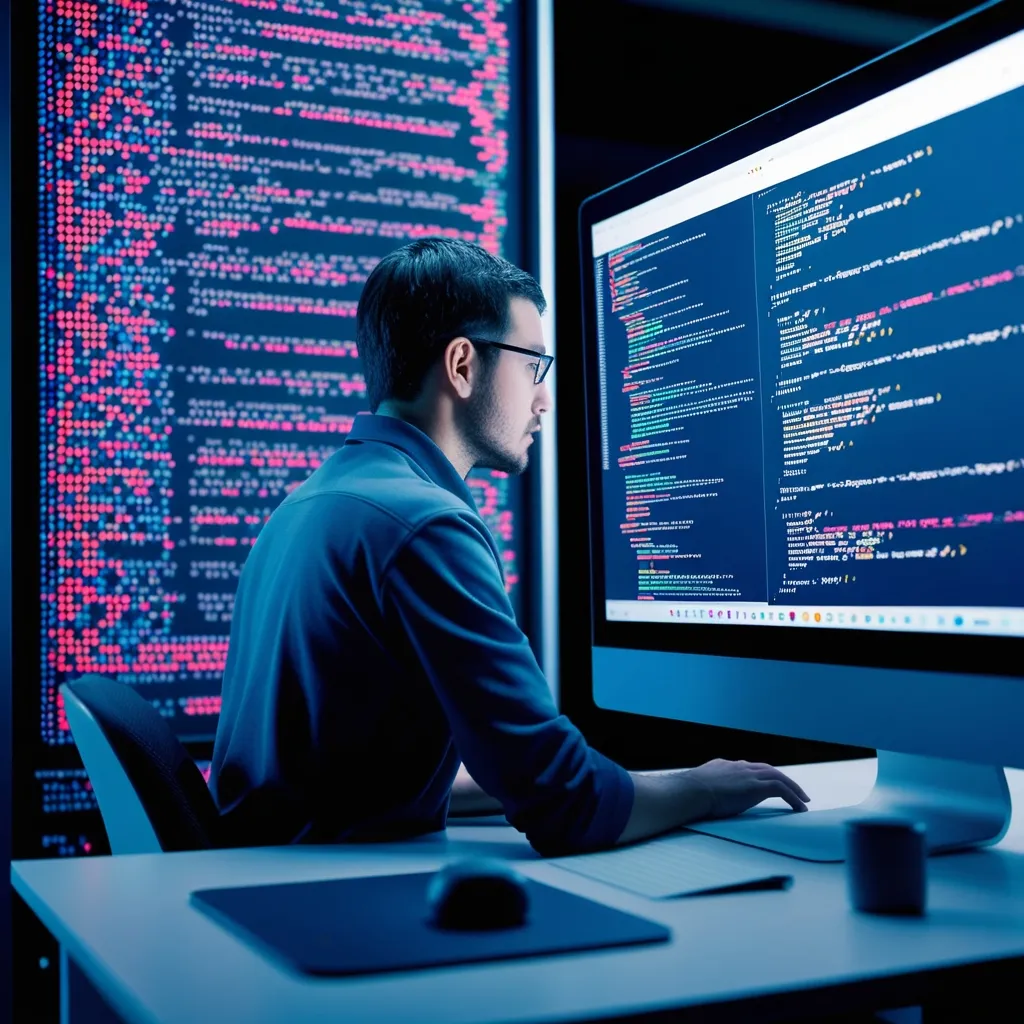Micro-frontends are taking the React world by storm, and for good reason. They’re like Lego bricks for your web app, letting you build complex structures piece by piece. As someone who’s been knee-deep in React development for years, I can tell you that this approach is a game-changer.
So, what’s the big deal with micro-frontends? Imagine you’re working on a massive React application. It’s got more components than you can count, and your team is growing faster than you can keep track of. Sound familiar? That’s where micro-frontends come in handy.
At its core, the micro-frontend concept is about breaking down your monolithic frontend into smaller, more manageable pieces. Each piece, or micro-frontend, is like a mini-app in itself. It’s got its own logic, its own UI, and can be developed and deployed independently. It’s like having a bunch of specialized tools instead of one Swiss Army knife.
But why bother? Well, for starters, it makes scaling your app and your team a whole lot easier. You can have different teams working on different micro-frontends without stepping on each other’s toes. It’s also great for updating parts of your app without touching the whole thing. Need to revamp your shopping cart? Just update that micro-frontend without worrying about breaking the rest of the site.
Now, I know what you’re thinking. “Sounds great, but how do I actually do this with React?” Well, buckle up, because we’re about to dive in.
First things first, you need to decide how you’re going to split up your app. There’s no one-size-fits-all approach here. You might split it by feature (like a product catalog, shopping cart, user profile), by page, or even by team. The key is to make each micro-frontend as independent as possible.
Let’s say we’re building an e-commerce site. We might have micro-frontends for the product catalog, shopping cart, and user authentication. Each of these could be its own React app, complete with its own components, state management, and API calls.
Here’s a simple example of what a micro-frontend for a product catalog might look like:
// ProductCatalog.js
import React, { useState, useEffect } from 'react';
const ProductCatalog = () => {
const [products, setProducts] = useState([]);
useEffect(() => {
// Fetch products from API
fetch('/api/products')
.then(response => response.json())
.then(data => setProducts(data));
}, []);
return (
<div>
<h2>Product Catalog</h2>
{products.map(product => (
<div key={product.id}>
<h3>{product.name}</h3>
<p>{product.price}</p>
</div>
))}
</div>
);
};
export default ProductCatalog;
This micro-frontend is responsible for displaying the product catalog. It manages its own state, fetches its own data, and renders its own UI. It doesn’t know or care about the shopping cart or user authentication - that’s not its job.
But here’s the tricky part: how do we get all these micro-frontends to play nice together? There are a few ways to do this, but one popular approach is to use a container application.
The container app is like the glue that holds everything together. It’s responsible for loading the different micro-frontends and deciding when and where to render them. Here’s a simplified example:
// ContainerApp.js
import React from 'react';
import { BrowserRouter as Router, Route, Switch } from 'react-router-dom';
import ProductCatalog from './ProductCatalog';
import ShoppingCart from './ShoppingCart';
import UserAuth from './UserAuth';
const ContainerApp = () => {
return (
<Router>
<div>
<nav>
{/* Navigation menu */}
</nav>
<Switch>
<Route path="/products" component={ProductCatalog} />
<Route path="/cart" component={ShoppingCart} />
<Route path="/auth" component={UserAuth} />
</Switch>
</div>
</Router>
);
};
export default ContainerApp;
In this setup, each micro-frontend is loaded as a separate route. The container app handles the routing and overall layout, while each micro-frontend handles its own specific functionality.
But what if you want these micro-frontends to communicate with each other? After all, adding a product to the cart from the product catalog should update the shopping cart, right? This is where things can get a bit tricky, but there are solutions.
One approach is to use a shared state management solution, like Redux. Each micro-frontend can dispatch actions and read from the shared store as needed. Another option is to use custom events to communicate between micro-frontends.
Here’s an example of how you might use custom events:
// ProductCatalog.js
const addToCart = (product) => {
const event = new CustomEvent('addToCart', { detail: product });
window.dispatchEvent(event);
};
// ShoppingCart.js
useEffect(() => {
const handleAddToCart = (event) => {
const product = event.detail;
// Add product to cart
};
window.addEventListener('addToCart', handleAddToCart);
return () => window.removeEventListener('addToCart', handleAddToCart);
}, []);
This way, the product catalog doesn’t need to know anything about the shopping cart implementation. It just fires an event, and the shopping cart listens for it.
Now, I’ve got to be honest with you - implementing micro-frontends isn’t all sunshine and rainbows. There are some challenges you’ll need to watch out for.
One of the big ones is consistency. With different teams working on different parts of your app, it’s easy for things to start looking and behaving differently. To combat this, you’ll want to have a shared design system and component library. Tools like Storybook can be a lifesaver here.
Another challenge is performance. Loading multiple separate apps can slow things down if you’re not careful. You’ll need to pay extra attention to code splitting and lazy loading to keep things snappy.
And let’s not forget about testing. Each micro-frontend needs its own set of tests, but you’ll also need integration tests to make sure everything works together smoothly.
Despite these challenges, I’ve found that the benefits of micro-frontends often outweigh the drawbacks, especially for larger applications and teams.
One thing I love about micro-frontends is how they enable gradual upgrades. Got a legacy app that you want to modernize? You can start by creating new features as micro-frontends and slowly replace the old parts of your app over time. It’s like renovating your house one room at a time instead of tearing the whole thing down and starting from scratch.
Another cool aspect is the flexibility it gives you in terms of technology choices. While we’ve been talking about React, you could actually have micro-frontends built with different frameworks. Maybe your product catalog is in React, but your shopping cart is in Vue. As long as they can communicate and play nice in the container app, you’re good to go.
Now, let’s talk about some real-world scenarios where micro-frontends shine. I once worked on a large e-commerce platform where we implemented micro-frontends, and it was a game-changer. We had separate teams working on the product catalog, shopping cart, user reviews, and checkout process. Each team could work at their own pace, deploy independently, and even experiment with new technologies without affecting the rest of the site.
One particularly cool feature we implemented was A/B testing different versions of the checkout process. Because the checkout was its own micro-frontend, we could easily serve different versions to different users and measure the impact on conversion rates. Try doing that with a monolithic app!
But enough about my experiences - let’s dive into some more technical details. One question that often comes up is: “How do I handle routing with micro-frontends?” There are a few approaches you can take.
One option is to have the container app handle all the routing, as we saw in our earlier example. This works well for simpler apps, but can become unwieldy as your app grows.
Another approach is to let each micro-frontend handle its own internal routing, and use the container app for top-level routing. Here’s what that might look like:
// ContainerApp.js
import React from 'react';
import { BrowserRouter as Router, Route, Switch } from 'react-router-dom';
const ProductCatalog = React.lazy(() => import('./ProductCatalog'));
const ShoppingCart = React.lazy(() => import('./ShoppingCart'));
const UserAuth = React.lazy(() => import('./UserAuth'));
const ContainerApp = () => {
return (
<Router>
<React.Suspense fallback={<div>Loading...</div>}>
<Switch>
<Route path="/products" component={ProductCatalog} />
<Route path="/cart" component={ShoppingCart} />
<Route path="/auth" component={UserAuth} />
</Switch>
</React.Suspense>
</Router>
);
};
export default ContainerApp;
// ProductCatalog.js
import React from 'react';
import { Route, Switch, useRouteMatch } from 'react-router-dom';
const ProductList = React.lazy(() => import('./ProductList'));
const ProductDetail = React.lazy(() => import('./ProductDetail'));
const ProductCatalog = () => {
let { path } = useRouteMatch();
return (
<React.Suspense fallback={<div>Loading...</div>}>
<Switch>
<Route exact path={path} component={ProductList} />
<Route path={`${path}/:productId`} component={ProductDetail} />
</Switch>
</React.Suspense>
);
};
export default ProductCatalog;
In this setup, the container app handles the top-level routing, while each micro-frontend can handle its own internal routing. This gives you more flexibility and keeps your routing logic close to where it’s used.
Now, let’s talk about styling. With micro-frontends, you need to be careful about CSS conflicts. One approach is to use CSS-in-JS solutions like styled-components or CSS Modules, which scope your styles to specific components. Another option is to use a naming convention like BEM to avoid conflicts.
Here’s an example using styled-components:
import React from 'react';
import styled from 'styled-components';
const ProductCard = styled.div`
border: 1px solid #ddd;
padding: 10px;
margin: 10px;
`;
const ProductName = styled.h3`
color: #333;
`;
const ProductPrice = styled.p`
color: #666;
`;
const Product = ({ name, price }) => (
<ProductCard>
<ProductName>{name}</ProductName>
<ProductPrice>${price}</ProductPrice>
</ProductCard>
);
export default Product;
This ensures that your styles don’t leak out and affect other parts of the application.
Another important aspect to consider is error handling. With multiple independent parts of your application, you need to make sure that an error in one micro-frontend doesn’t bring down the entire app. React’s Error Boundaries are super useful here.
Here’s how you might implement an error boundary for a micro-frontend:
import React from 'react';
class ErrorBoundary extends React.Component {
constructor(props) {
super(props);
this.state = { hasError: false };
}
static getDerivedStateFromError(error) {
return { hasError: true };
}
componentDidCatch(error, errorInfo) {
console.log('Micro-frontend error:', error, errorInfo);
}
render() {
if (this.state.hasError) {
return <h1>Something went wrong in this micro-frontend.</h1>;
}
return this.props.children;
}
}
const MicroFrontend = () => (
<ErrorBoundary>
{/* Micro-frontend content */}
</ErrorBoundary>
);
export default MicroFrontend;
This way, if something goes wrong in one micro-frontend, it won’t crash your entire application.
As we wrap up, I want to emphasize that micro-frontends aren’t a silver bullet. They add complexity to your development process and can introduce new challenges. But for large-scale applications, especially those with multiple teams working in parallel, they can be a powerful tool.
The key is to start