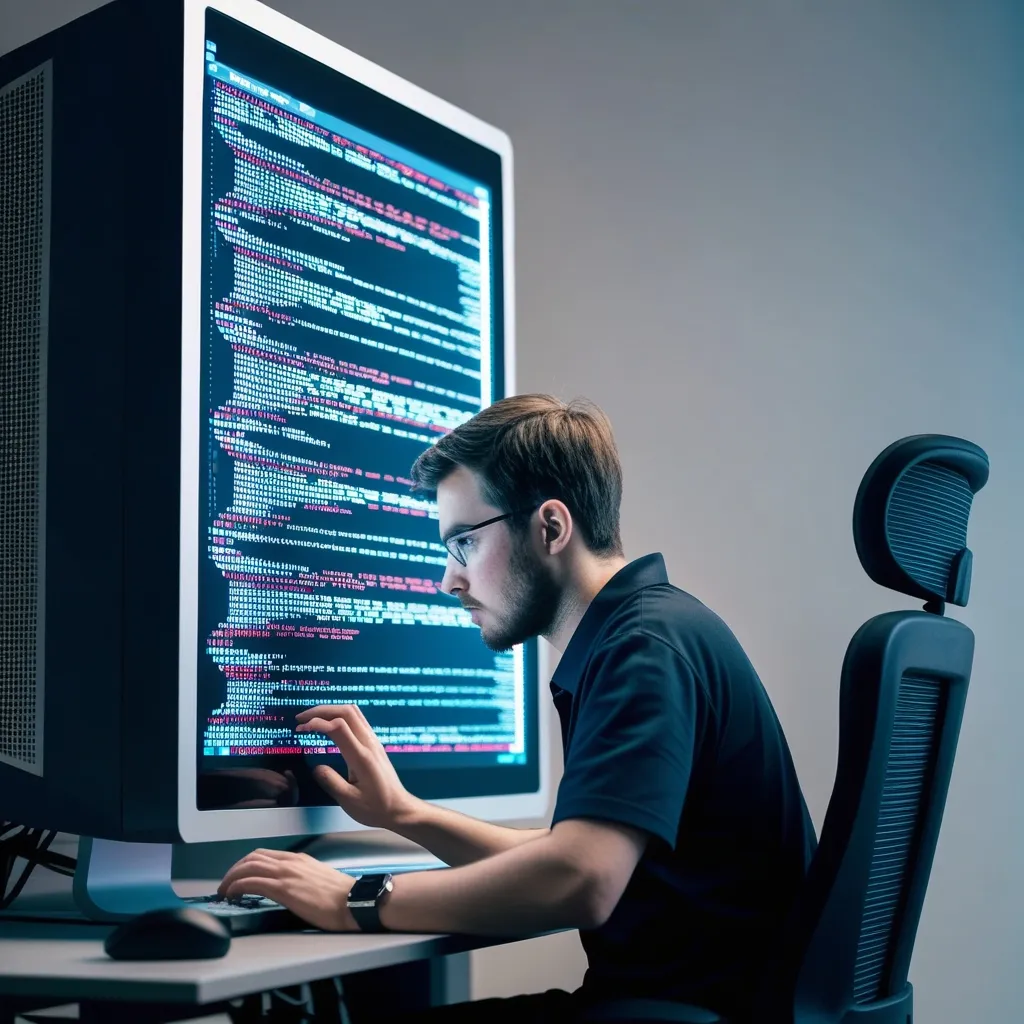Setting up a Node.js project with TypeScript might initially sound like a complicated endeavor, but it’s a journey well worth taking. With the added benefit of static typing, projects become easier to manage, understand, and refactor. This guide walks through the essentials, helping turn that intimidating stack of code into something exciting and robust.
The first step involves a little housekeeping by creating a new directory for your project. This is your new workspace, your digital hub where ideas take shape. After using a couple of simple commands to whip up a directory, a package.json file is initialized. This magical file is your project’s personal assistant, quietly managing metadata and dependencies.
With the foundation laid, it’s time to invite TypeScript to the party. Installing TypeScript as a development dependency is as simple as sending a brief command. This addition provides access to the TypeScript compiler, which is every coder’s new best friend. Alongside, type definitions for Node.js are added into the mix. These type definitions are fantastic—they provide type safety and auto-completion, saving you from rudimentary errors and making coding a smoother ride.
Now, every good coder needs a map, a set of configurations to guide the TypeScript compiler—enter the tsconfig.json file. With some tailored settings, this file ensures that all the components of your project work seamlessly together. It specifies where TypeScript hunts for source code, where it sends the output, and other details like the module system in play. This setup supports importing JSON modules, allows JavaScript files to be compiled, and enforces better type checking to boot.
As the groundwork settles, it’s time to flex those coding muscles. Creating a source directory and drafting a simple TypeScript file—say, index.ts—marks your project’s official starting line. Something as straightforward as a “Hello, World!” script sets the tone, warming up for the layers that come next.
Compiling and running your TypeScript code spirals into a natural rhythm with npm scripts. Why struggle with repetitive commands when a little automation can handle things? By adding scripts into your package.json, tasks like building and starting the application become one-liners. Before long, a simple run command translates your TypeScript into JavaScript and keeps the app ticking.
In comes ESLint, the trusty steward ensuring your code adheres to best practices and maintains its shine. By installing ESLint along with its TypeScript equivalents, your project benefits from linting—the process of flagging potential problems early in the cycle. Setting up ESLint, though initially a bit of a tick box exercise, pays dividends in catching bugs before they grow into real issues.
For those eager to build a web server, Express.js is an excellent consideration. After installing Express and its type definitions, creating a basic server that greets the world is simply gratifying. It’s like seeing your creation come to life—a digital heartbeat placed by your hands. Express scripts added to package.json streamline the server starting process, while nodemon propels it into an agile development mode by automatically restarting the server when changes are detected.
Hot reloading is another nifty feature during development. It’s what keeps the coding session lively and current, enabling real-time updates without endless manual restarts. Tools like ts-node and nodemon team up to provide this dynamic experience, ensuring the project remains vibrant and engaging throughout development.
By unraveling the process step by step, setting up a Node.js project with TypeScript becomes less of a headscratcher. Each action builds upon the previous one, crafting a solid, maintainable environment in which to test ideas and push boundaries. The scalability speaks to the needs of vast projects, while the added functionality of TypeScript positions it as a choice contender for enterprise-level applications.
On this coding adventure, as components fall into place, the complexity melts away, transforming lines of code into an intelligible layout underpinned by dynamic functionality. With TypeScript’s type checking lighting the way, bugs are snuffed out early, and code becomes a dependable ally rather than an elusive puzzle.
Embarking on this journey means embracing the marvel of future JavaScript features with today’s engines, a strategy that is both forward-thinking and practical. It arms developers with powerful tools and nuanced controls, ready to tackle projects of any scale with a dash of creativity and flair. Happy coding indeed!