React Basics
Covers the basics of React such as JSX, components, props, state, event handling, forms, conditional rendering, lists, and keys. You’ll also learn about React's lifecycle methods, handling side effects, routing with React Router, and how to fetch data, manage state, and deploy your first React app.

Chapter 01 - Unlock React's Magic: Build Dynamic UIs in Minutes!
React: JavaScript library for efficient UI development. Virtual DOM, components, props, and state management. Easy setup, reusable code, and vast ecosystem. Encourages modular thinking and collaboration. Powerful features for dynamic interfaces.

Chapter 02 - Unlocking JSX: The Secret Sauce Behind React's Intuitive UI Magic
JSX blends JavaScript and HTML for intuitive UI components in React. It offers cleaner syntax, JavaScript integration, and component-based architecture. JSX enables dynamic rendering, conditional logic, and reusable elements, enhancing UI development flexibility and efficiency.

Chapter 03 - Unlocking React's Power: Mastering Functional Components for Dynamic UIs
React functional components: reusable, self-contained UI building blocks. Simpler than class components. Use hooks for state and effects. Encourage pure functions, composability, and separation of concerns. Easy to test and maintain.

Chapter 04 - Unraveling React Props: The Key to Dynamic and Reusable Components
React props: data messengers between components. Immutable, versatile, enable reusable UI. Key to data flow, conditional rendering, and component communication. Essential for building efficient, maintainable React applications.

Chapter 05 - Mastering React's useState: Unleash the Power of Functional Component State Management
useState simplifies state management in React functional components. It allows easy state tracking and updates, improving code clarity and organization. Multiple states can be managed independently within a single component.

Chapter 06 - Unlocking React's Event Handling Superpowers: Interactive UIs Made Easy
React's event handling system simplifies user interactions. It uses synthetic events for cross-browser consistency, supports event delegation for performance, and allows easy integration of custom logic through JSX.

Chapter 07 - Mastering React's Magic Wand: Conditional Rendering Secrets Revealed
Conditional rendering in React displays different UI elements based on conditions, using techniques like ternary operators, && operator, and if-else statements. It enables dynamic, personalized interfaces and improves user experience.

Chapter 08 - Unlock React's Magic: Master Lists and Keys for Blazing-Fast UIs
React's map function transforms arrays into UI elements. Keys uniquely identify list items, optimizing rendering and tracking changes. Use unique IDs as keys for better performance and stability.

Chapter 09 - Mastering React Forms: From Basics to Advanced Techniques in 15 Easy Steps
React simplifies form creation, using controlled components for state management. Handles multiple inputs, dropdowns, checkboxes, and radio buttons. Supports custom validation and asynchronous submission. Enhances user interaction and data handling in web applications.

Chapter 10 - Mastering State Management: The Secret to Building Robust React Apps
Lifting state up centralizes shared data management in higher-level components, enhancing data flow, component synchronization, and maintaining a single source of truth. It promotes reusability and simplifies complex application development.

Chapter 11 - Mastering React's Component Lifecycle: From Birth to Death and Everything in Between
React component lifecycle methods control component behavior from birth to death. They enable optimized rendering, data fetching, and cleanup. Hooks like useEffect provide similar functionality in functional components.

Chapter 12 - Mastering React's useEffect: Your Swiss Army Knife for Side Effects
React's useEffect hook manages side effects in functional components, handling tasks like data fetching, DOM manipulation, and subscriptions. It runs after rendering, allowing synchronization with external systems and async operations.

Chapter 13 - Unlock the Magic of React Router: Seamless Navigation for Single-Page Apps
React Router enables client-side routing in React apps, offering seamless navigation without page reloads. It provides components for defining routes, creating links, and handling dynamic paths, enhancing user experience and app performance.

Chapter 14 - Unlock React's Hidden Gem: Fragments Simplify Your Code and Boost Performance
React fragments group elements without extra DOM nodes, improving component structure and layout flexibility. They're lightweight, support keys, and work well with conditional rendering and lists.

Chapter 15 - Unlock React's Superpowers: Higher-Order Components Demystified for Epic Code Reuse
Higher-Order Components (HOCs) in React enhance component functionality by wrapping them. They promote code reuse, handle cross-cutting concerns, and add features like data fetching and authentication to components without modifying their core logic.

Chapter 16 - Unlocking React's Secret Weapon: Mastering Refs for DOM Superpowers
React's ref attribute enables direct DOM manipulation, allowing precise control over elements. It's useful for focus management, text selection, and animations. Refs provide a way to interact with DOM elements without triggering re-renders, making them versatile for various UI tasks.
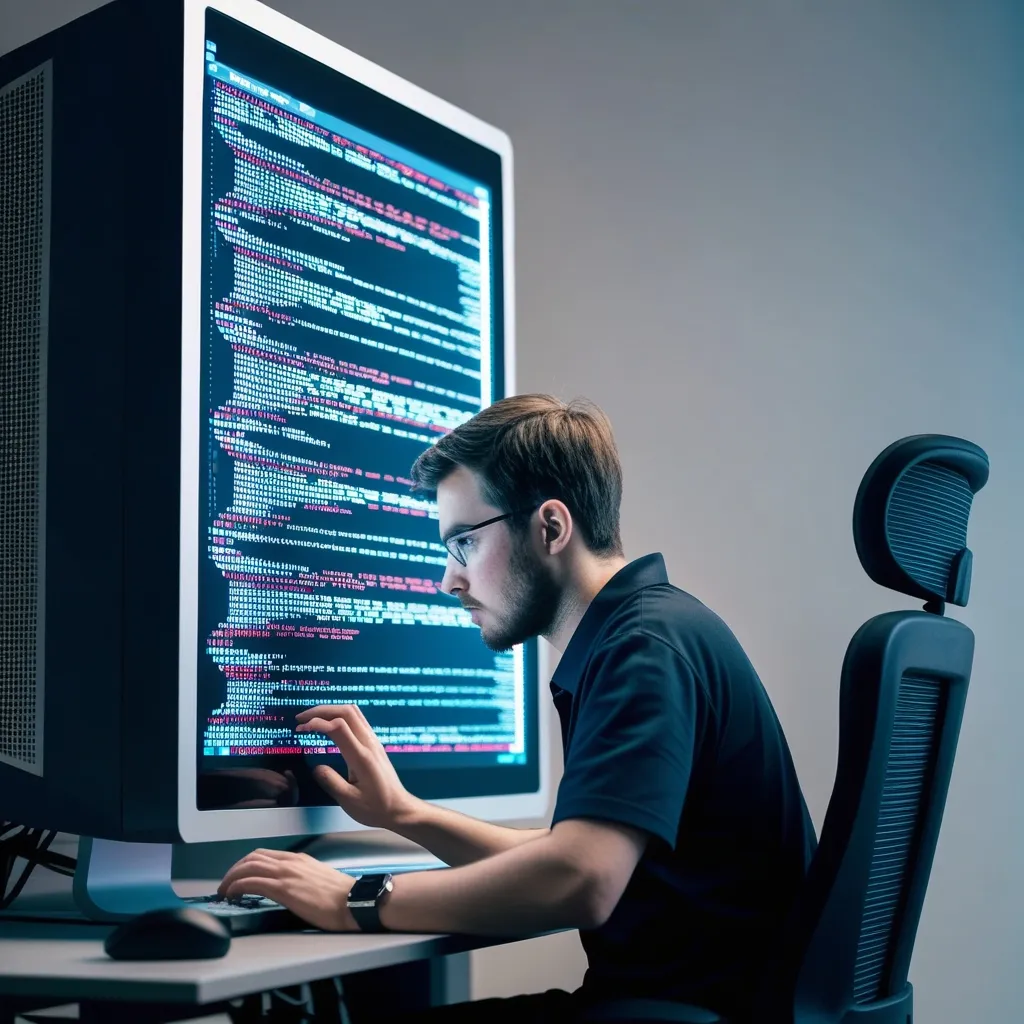
Chapter 17 - PropTypes and DefaultProps: React's Secret Weapons for Bulletproof Components
PropTypes and DefaultProps enhance React component reliability. PropTypes validate prop types, catching errors early. DefaultProps provide fallback values. Together, they improve code robustness, maintainability, and serve as component documentation.

Chapter 18 - Unlock React's Secrets: How Dev Tools Can Supercharge Your Debugging Skills
React Dev Tools: Browser extension for debugging React apps. Shows component tree, props, state, and hooks. Enables real-time editing, performance profiling, and component search. Essential for efficient React development and optimization.

Chapter 19 - Unlock React's Data Fetching Secrets: From Novice to Pro in 15 Words
React data fetching: useState for state, useEffect for API calls. Handle loading/errors. Use Fetch or Axios. Implement async/await, cleanup functions. Create custom hooks for reusability. Always sanitize data.

Chapter 20 - From Local to Live: Mastering React App Deployment for the Web
React deployment: optimize with production build, use platforms like Netlify or Vercel, set environment variables, implement routing, focus on performance, automate deployment, and consider advanced strategies for complex apps.