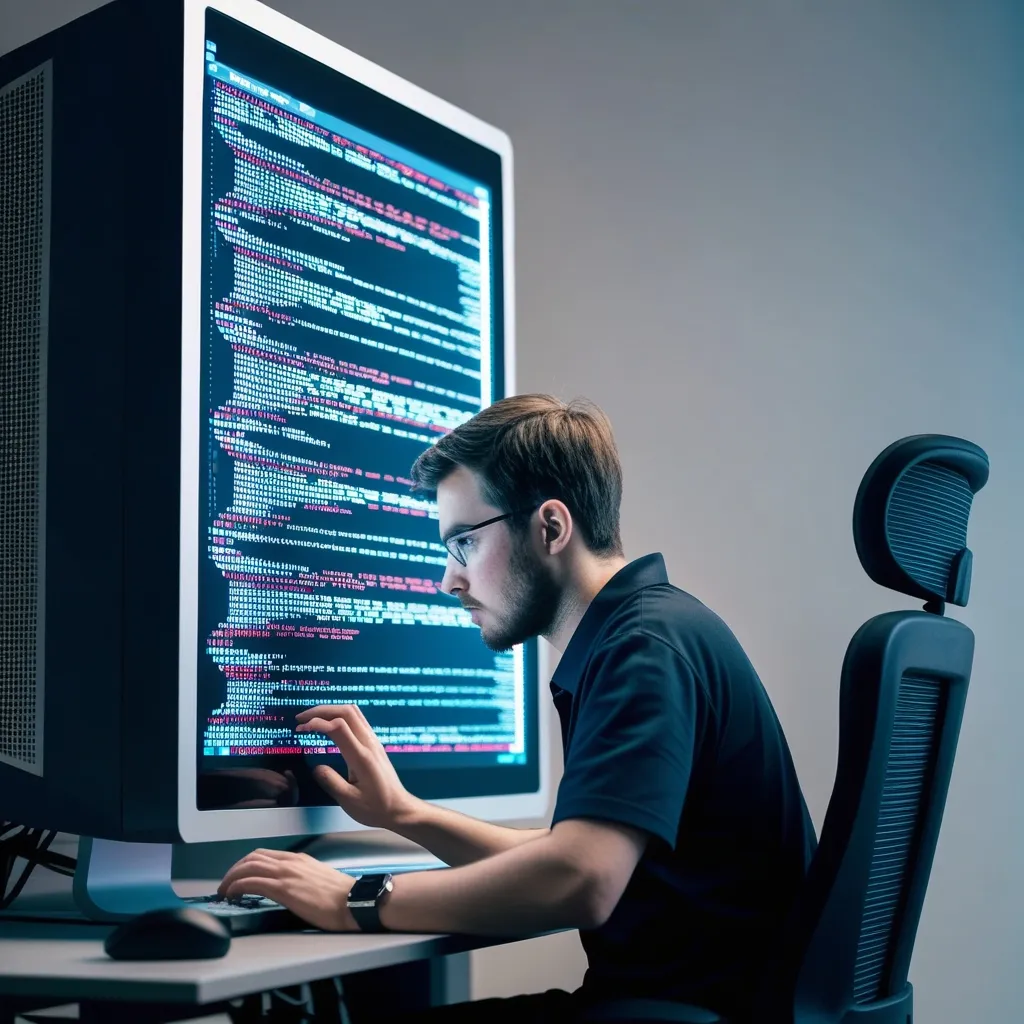React developers, listen up! We need to talk about PropTypes and DefaultProps. These bad boys are essential for creating robust and maintainable components. Trust me, once you start using them, you’ll wonder how you ever lived without them.
Let’s kick things off with PropTypes. Think of them as your component’s bouncer, checking IDs at the door and making sure only the right props get in. They’re like a safety net for your components, catching silly mistakes before they turn into head-scratching bugs.
Now, you might be thinking, “But I’m using TypeScript! I don’t need PropTypes!” Hold your horses there, cowboy. While TypeScript is awesome (and I’m a big fan), PropTypes still have their place. They provide runtime checks, which can be super helpful when working with dynamic data or third-party libraries.
So, how do we use PropTypes? It’s pretty straightforward. First, you’ll need to import the PropTypes library:
import PropTypes from 'prop-types';
Then, you can define the expected types for your component’s props like this:
function MyComponent({ name, age, isAwesome }) {
// Component logic here
}
MyComponent.propTypes = {
name: PropTypes.string.isRequired,
age: PropTypes.number,
isAwesome: PropTypes.bool
};
In this example, we’re saying that name must be a string and it’s required, age should be a number (but it’s optional), and isAwesome should be a boolean (also optional).
PropTypes supports a whole bunch of different types, including arrays, objects, functions, and even custom validators. You can get really specific with your type checking, which is super helpful for catching bugs early.
Now, let’s talk about DefaultProps. These are like your component’s default settings. If a prop isn’t provided, DefaultProps step in and say, “No worries, I got this!” They’re great for making your components more flexible and easier to use.
Here’s how you can set up DefaultProps:
function MyComponent({ name, age, isAwesome }) {
// Component logic here
}
MyComponent.defaultProps = {
age: 30,
isAwesome: true
};
In this case, if age isn’t provided, it’ll default to 30. And let’s face it, everyone’s awesome by default, right?
Now, you might be wondering, “Why bother with all this extra code?” Well, let me tell you, it’s totally worth it. PropTypes and DefaultProps are like your component’s instruction manual. They make it clear what props your component expects and how it should behave.
This is especially important when you’re working on a team. Imagine you’re building a complex app with dozens of components. Without PropTypes, you might pass the wrong type of data to a component and spend hours debugging why it’s not working. With PropTypes, you get a helpful warning right away.
DefaultProps are equally awesome. They make your components more flexible and easier to use. You can focus on the important, required props and let DefaultProps handle the rest.
But wait, there’s more! PropTypes and DefaultProps aren’t just for class components. They work great with functional components too. In fact, with the rise of hooks, functional components have become the preferred way to write React code for many developers.
Here’s how you can use PropTypes and DefaultProps with a functional component:
import React from 'react';
import PropTypes from 'prop-types';
function Greeting({ name, age, isAwesome }) {
return (
<div>
<h1>Hello, {name}!</h1>
<p>You are {age} years old and {isAwesome ? 'awesome' : 'still awesome'}.</p>
</div>
);
}
Greeting.propTypes = {
name: PropTypes.string.isRequired,
age: PropTypes.number,
isAwesome: PropTypes.bool
};
Greeting.defaultProps = {
age: 30,
isAwesome: true
};
export default Greeting;
See? It’s pretty much the same as with class components. The only difference is where you define the PropTypes and DefaultProps.
Now, I know what some of you are thinking. “This seems like a lot of extra work. Do I really need to do this for every component?” And you know what? You’re not entirely wrong. It can feel like a bit of a chore, especially when you’re just starting out or working on a small project.
But here’s the thing: as your project grows, you’ll thank yourself for taking the time to add PropTypes and DefaultProps. They’re like investing in good tools - it might seem expensive at first, but they’ll save you time and headaches in the long run.
Plus, PropTypes and DefaultProps serve as documentation for your components. When you (or another developer) come back to your code months later, you’ll have a clear picture of what props each component expects and what their default values are.
Let’s dive a bit deeper into some of the cool things you can do with PropTypes. Remember when I mentioned custom validators? Check this out:
function ageValidator(props, propName, componentName) {
if (props[propName] < 0 || props[propName] > 120) {
return new Error(`Invalid prop ${propName} supplied to ${componentName}. Age must be between 0 and 120.`);
}
}
MyComponent.propTypes = {
age: ageValidator
};
This custom validator ensures that the age prop is within a reasonable range. You can create all sorts of custom validators to enforce specific rules for your props.
PropTypes also allows you to specify that a prop should be one of a set of specific values:
MyComponent.propTypes = {
status: PropTypes.oneOf(['loading', 'success', 'error'])
};
This is super helpful for props that should only have a limited set of possible values.
You can even use PropTypes to validate the shape of objects:
MyComponent.propTypes = {
user: PropTypes.shape({
name: PropTypes.string.isRequired,
age: PropTypes.number,
addresses: PropTypes.arrayOf(PropTypes.string)
})
};
This ensures that the user prop is an object with the specified properties.
Now, let’s talk about some best practices when using PropTypes and DefaultProps. First, always define PropTypes for your components, even if you’re using TypeScript. The runtime checks can catch issues that TypeScript might miss.
Second, use isRequired for props that your component can’t function without. This helps prevent silent failures where your component renders incorrectly because a crucial prop is missing.
Third, be as specific as possible with your PropTypes. Instead of using PropTypes.array, use PropTypes.arrayOf(PropTypes.string) if you know the array should contain strings. The more specific you are, the more helpful your PropTypes will be.
Fourth, use DefaultProps to make your components more flexible. If a prop has a sensible default value, define it in DefaultProps. This makes your components easier to use and reduces the chances of errors.
Fifth, consider using a linter rule to enforce PropTypes. ESLint has a rule called react/prop-types that can warn you if you forget to define PropTypes for a component.
Now, I want to address a common question: “Should I use PropTypes in production?” The short answer is yes, but with a caveat. PropTypes checks only run in development mode by default. In production builds, they’re automatically stripped out to improve performance.
However, if you want to run PropTypes checks in production (which can be helpful for debugging issues in live apps), you can use a library like prop-types-exact. This allows you to keep the checks in production without the performance hit.
Let’s talk about some real-world scenarios where PropTypes and DefaultProps can save your bacon. Imagine you’re building a component that displays user information. Without PropTypes, you might write something like this:
function UserInfo({ user }) {
return (
<div>
<h1>{user.name}</h1>
<p>Age: {user.age}</p>
<p>Email: {user.email}</p>
</div>
);
}
This looks fine, right? But what happens if user is undefined? Or if user.name is a number instead of a string? You’ll get runtime errors that can crash your app. With PropTypes, you can catch these issues early:
function UserInfo({ user }) {
return (
<div>
<h1>{user.name}</h1>
<p>Age: {user.age}</p>
<p>Email: {user.email}</p>
</div>
);
}
UserInfo.propTypes = {
user: PropTypes.shape({
name: PropTypes.string.isRequired,
age: PropTypes.number.isRequired,
email: PropTypes.string.isRequired
}).isRequired
};
Now, if user is undefined or doesn’t have the expected properties, you’ll get a helpful warning in the console.
DefaultProps can be equally lifesaving. Let’s say you have a component that displays a list of items:
function ItemList({ items }) {
return (
<ul>
{items.map(item => <li key={item.id}>{item.name}</li>)}
</ul>
);
}
This works great when items is provided, but what if it’s not? You’ll get an error trying to call map on undefined. With DefaultProps, you can provide a fallback:
function ItemList({ items }) {
return (
<ul>
{items.map(item => <li key={item.id}>{item.name}</li>)}
</ul>
);
}
ItemList.propTypes = {
items: PropTypes.arrayOf(PropTypes.shape({
id: PropTypes.string.isRequired,
name: PropTypes.string.isRequired
}))
};
ItemList.defaultProps = {
items: []
};
Now, if items isn’t provided, the component will render an empty list instead of crashing.
I hope by now you’re convinced of the awesomeness of PropTypes and DefaultProps. They’re like a safety net for your components, catching errors before they become problems and making your code more robust and self-documenting.
But don’t just take my word for it. Try them out in your next project. Start small - add PropTypes to a few key components and see how it feels. I bet you’ll start seeing the benefits right away.
Remember, writing good React code isn’t just about making things work. It’s about making things work reliably, consistently, and in a way that other developers (including future you) can understand and maintain. PropTypes and DefaultProps are powerful tools to help you achieve that goal.
So go forth and prop-type all the things! Your future self (and your team) will thank you. Happy coding, React rockstars!