Vue Intermediate
Introduces advanced concepts like Vue CLI plugins, Vue Router navigation guards, transitions, filters, mixins, and scoped slots. It also covers server-side rendering (SSR), Nuxt.js, and how to build a full-fledged Vue app with Vuex for state management and server-side rendering.

Chapter 01 - Vue CLI: Your Personal Assistant for Effortless Vue.js Project Setup and Management
Vue CLI streamlines Vue.js project setup, offering customization, organized structure, and best practices. It provides powerful configuration options, plugin system, and environment handling, enhancing development workflow and encouraging modular, maintainable code.

Chapter 02 - Mastering Vue.js: Unleash the Power of Single File Components for Modular Web Apps
Vue.js Single File Components combine template, script, and style in one file, enhancing modularity and maintainability. They promote reusability, scoped styling, and clean code organization for efficient web application development.

Chapter 03 - Vue's Style Magic: Unleash Dynamic UI Power with Scoped and Dynamic Styles
Vue.js offers scoped and dynamic styles for component-specific CSS. Scoped styles prevent leakage, while dynamic styles allow real-time changes based on data. Class bindings and computed properties enable flexible styling.

Chapter 04 - Mastering Vue.js Component Communication: Essential Patterns for Seamless UI Development
Vue.js component communication: Props for parent-child data flow, custom events for child-parent interaction, provide/inject for deep hierarchies, and event bus for global communication. Crucial for building complex, interactive applications.

Chapter 05 - Unleashing Vue.js Power: Mastering Render Functions for Dynamic Component Creation
Vue.js render functions offer programmatic control over component rendering, using JavaScript instead of templates. They're ideal for dynamic components, higher-order components, and complex UI elements, providing flexibility for advanced use cases.

Chapter 06 - Unlock Vue.js Magic: Mastering Custom Directives for Powerful DOM Control
Vue.js custom directives extend HTML elements' functionality, allowing direct DOM manipulation. They're useful for focusing inputs, changing colors based on scroll, implementing infinite scrolling, and creating draggable elements. Use sparingly for cleaner code.

Chapter 07 - Unleash Dynamic Power: Mastering Async Components for Blazing-Fast Web Apps
Dynamic and async components enable flexible, performant UIs. They allow on-demand rendering and lazy-loading, improving load times and user experience. Proper implementation balances performance with maintainability, enhancing overall application efficiency.

Chapter 08 - Spice Up Your Vue Apps: Mastering Transitions and Animations for Seamless UX
Vue.js transitions and animations enhance user experience. Use 'transition' for single elements and 'transition-group' for lists. CSS classes or JavaScript hooks control effects. Performance considerations important. Dynamic transitions and third-party libraries offer flexibility.
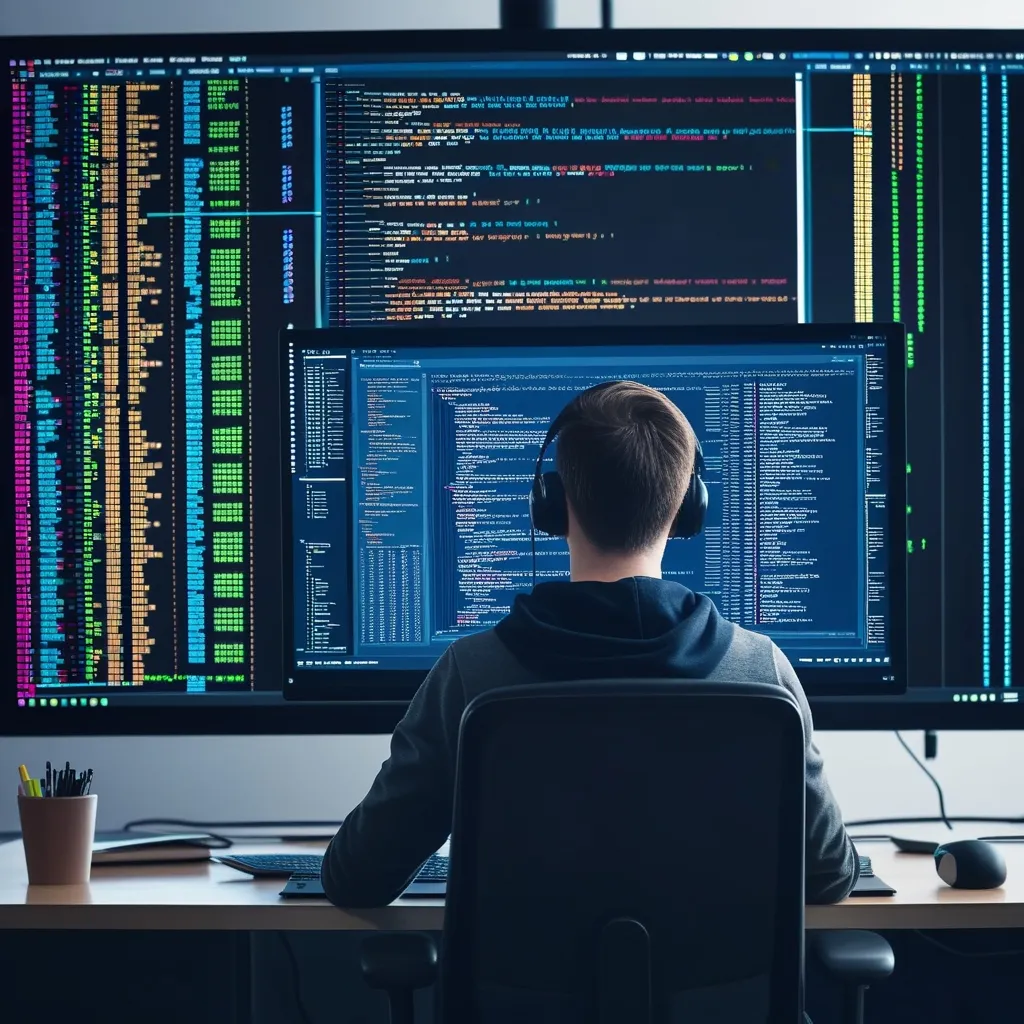
Chapter 09 - Vue Error Mastery: Building Bulletproof Apps with Smart Handling Techniques
Error handling in Vue.js uses errorCaptured hook and errorHandler config. Create error boundaries, handle async errors, use try/catch, and implement global error logging for robust, user-friendly apps that gracefully manage unexpected issues.

Chapter 10 - Mastering Vue Router: Advanced Techniques for Smooth Navigation and Enhanced User Experience
Vue Router enhances Vue.js apps with dynamic routing, route guards, and lazy-loading. It enables smooth navigation, access control, and improved performance through programmatic navigation and component-specific checks.

Chapter 11 - Mastering Vuex: Simplify State Management in Vue.js Apps
Vuex centralizes state management in Vue.js apps. It uses store, state, getters, mutations, and actions to handle data flow. Useful for complex applications, it simplifies component communication and state updates.

Chapter 12 - Tame Vuex Chaos: Mastering Modules for Scalable State Management
Vuex modules organize large Vue.js apps by splitting the store into manageable pieces. Each module handles its own state, making it easier to maintain and scale complex applications.

Chapter 13 - Mastering Vuex: Advanced Patterns for Powerful Vue.js State Management
Vuex offers advanced patterns like namespaced modules, plugins, async actions, and action composition for complex state management. Proper organization and modular structure enhance scalability and maintainability in large Vue.js applications.

Chapter 14 - Mastering Form Validation in Vue: Vuelidate vs VeeValidate Showdown
Form validation in Vue.js ensures accurate user input. Vuelidate and VeeValidate are popular libraries offering model-based and declarative approaches, respectively. Both support custom validators, async validation, and complex form scenarios with nested fields and arrays.

Chapter 15 - Supercharge Your Vue.js Projects: Mastering Webpack Integration for Optimal Performance
Vue.js and Webpack integration optimizes development. Key benefits: code splitting, environment-specific builds, asset management, hot module replacement, and bundle analysis. Enables efficient, customizable Vue applications with enhanced performance and developer experience.

Chapter 16 - Supercharge Your Vue.js App: Easy Tricks for Lightning-Fast Performance
Vue.js optimization: lazy-loading, route prefetching, minimizing re-renders, functional components, virtual scrolling, efficient state management, build optimization, and computed properties. Balance performance with development speed and maintainability.

Chapter 17 - Mastering Vue.js Testing: Essential Techniques for Robust Component Development
Vue.js component testing with Jest and Vue Test Utils enables robust application development. Key aspects include setting up the environment, writing tests for basic functionality, snapshot testing, mocking APIs, accessibility testing, and handling Vuex, props, events, and async operations.

Chapter 18 - Mastering Async in Vue: Smooth Operations for Responsive Web Apps
Async operations in Vue.js enable smooth, responsive apps. Promises, async/await, and AbortController handle API calls. Error handling, retries, and debouncing improve reliability. Proper implementation ensures optimal user experience.

Chapter 19 - Supercharge Your Vue.js Apps: Unleash the Power of Plugins
Vue.js plugins extend functionality, adding global features. They're objects with install methods, allowing easy creation of custom methods, components, and directives. Popular plugins include Vuex, Vue Router, and Vue I18n.

Chapter 20 - Mastering Vue.js Deployment: From Local to Global in Minutes
Vue.js deployment simplified: Push to Git, connect to platforms like Netlify or Vercel. Optimize with code splitting, CDNs, and lazy loading. Use CI/CD for automated testing and deployment. Consider SSR and PWA for enhanced performance.