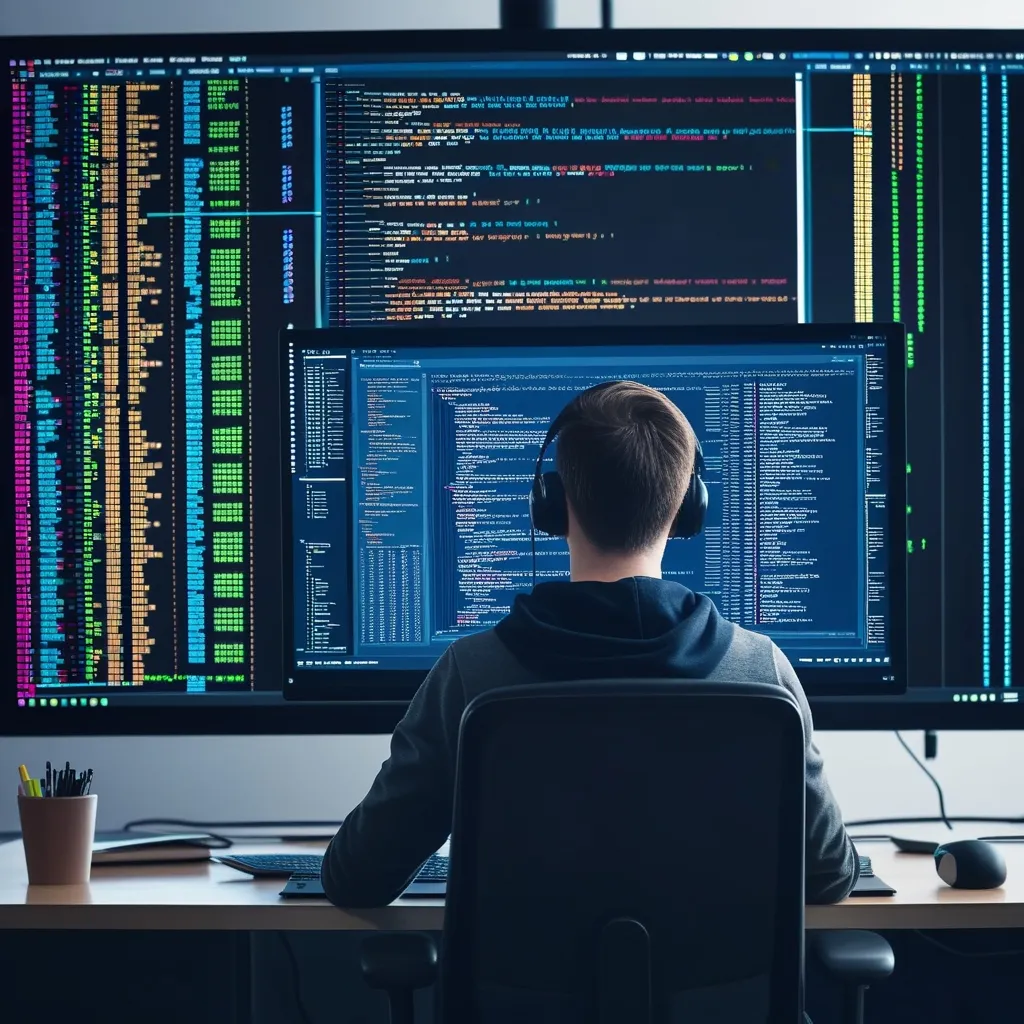Error handling is a crucial aspect of building robust Vue.js applications. As developers, we’ve all encountered those pesky errors that can bring our apps crashing down. But fear not! Vue provides us with some nifty tools to catch and handle errors gracefully, ensuring our users have a smooth experience.
Let’s dive into the world of error boundaries in Vue.js and see how we can use them to make our apps more resilient.
Error boundaries are a concept borrowed from React, but Vue has its own way of implementing them. Essentially, they’re components that catch JavaScript errors anywhere in their child component tree, log those errors, and display a fallback UI instead of the component tree that crashed.
In Vue, we can create error boundaries using a combination of lifecycle hooks and error-handling methods. The main players in this game are the errorCaptured hook and the errorHandler config option.
First, let’s look at the errorCaptured hook. This bad boy is called when an error from any descendent component is captured. It receives three arguments: the error, the component instance that triggered the error, and a string containing information about where the error was captured.
Here’s a simple example of how we might use errorCaptured:
<template>
<div>
<h2>Error Boundary</h2>
<slot v-if="!hasError"></slot>
<p v-else>Oops! Something went wrong.</p>
</div>
</template>
<script>
export default {
name: 'ErrorBoundary',
data() {
return {
hasError: false
}
},
errorCaptured(error, vm, info) {
this.hasError = true
console.error('Error captured:', error, vm, info)
return false // Prevent the error from propagating further
}
}
</script>
In this example, we’ve created a simple ErrorBoundary component. When an error occurs in any of its child components, the errorCaptured hook is triggered. We set hasError to true, which causes our component to display an error message instead of its normal content.
Now, let’s see how we might use this ErrorBoundary component in our app:
<template>
<div id="app">
<h1>My Awesome Vue App</h1>
<ErrorBoundary>
<ComponentThatMightError />
</ErrorBoundary>
</div>
</template>
<script>
import ErrorBoundary from './ErrorBoundary.vue'
import ComponentThatMightError from './ComponentThatMightError.vue'
export default {
name: 'App',
components: {
ErrorBoundary,
ComponentThatMightError
}
}
</script>
In this setup, if ComponentThatMightError throws an error, it will be caught by our ErrorBoundary, preventing the entire app from crashing.
But what if we want to handle errors at a global level? That’s where the errorHandler config option comes in handy. We can set this up in our main.js file:
import Vue from 'vue'
import App from './App.vue'
Vue.config.errorHandler = function (err, vm, info) {
console.error('Global error:', err)
// You could also send the error to a logging service here
}
new Vue({
render: h => h(App),
}).$mount('#app')
This global error handler will catch any errors that aren’t handled by error boundaries. It’s a great place to log errors or send them to a monitoring service.
Now, let’s talk about some best practices when it comes to error handling in Vue.
First, it’s important to remember that error boundaries catch errors during rendering, in lifecycle methods, and in constructors of the whole tree below them. They do not catch errors inside event handlers. For those, you’ll need to use try/catch blocks.
Here’s an example of how you might handle errors in an event handler:
<template>
<button @click="handleClick">Click me!</button>
</template>
<script>
export default {
methods: {
handleClick() {
try {
// Some code that might throw an error
this.doSomethingRisky()
} catch (error) {
console.error('Error in click handler:', error)
// Handle the error gracefully
}
},
doSomethingRisky() {
// This method might throw an error
}
}
}
</script>
Another important consideration is how to handle asynchronous errors. The errorCaptured hook and global errorHandler won’t catch these by default. For async operations, we need to use try/catch blocks or .catch() on our Promises.
Here’s an example of handling errors in an async method:
<script>
export default {
methods: {
async fetchData() {
try {
const response = await fetch('https://api.example.com/data')
if (!response.ok) {
throw new Error('Network response was not ok')
}
const data = await response.json()
this.data = data
} catch (error) {
console.error('Error fetching data:', error)
// Handle the error gracefully
}
}
}
}
</script>
Now, let’s talk about a more advanced use case: creating a higher-order component for error handling. This can be useful if you want to add error handling to multiple components without repeating code.
Here’s an example of how we might create such a component:
export default function withErrorHandling(WrappedComponent) {
return {
name: 'WithErrorHandling',
data() {
return {
error: null
}
},
errorCaptured(err, vm, info) {
this.error = err
return false // Prevent error from propagating further
},
render(h) {
if (this.error) {
return h('div', 'An error occurred: ' + this.error.message)
}
return h(WrappedComponent, {
props: this.$props,
on: this.$listeners
})
}
}
}
We can then use this higher-order component like this:
<script>
import withErrorHandling from './withErrorHandling'
import MyComponent from './MyComponent'
export default withErrorHandling(MyComponent)
</script>
This approach allows us to add error handling to any component easily, without modifying its internal logic.
One thing to keep in mind when working with error boundaries is that they should be used judiciously. While they’re great for catching unexpected errors, they shouldn’t be used as a crutch for poor error handling within your components. Always try to handle errors at the most appropriate level.
Another cool trick is using Vue’s provide/inject feature along with error boundaries. This allows you to create a sort of error handling context that child components can tap into. Here’s a quick example:
<!-- ErrorBoundary.vue -->
<template>
<div>
<slot v-if="!error"></slot>
<div v-else>
<h3>Oops! Something went wrong.</h3>
<button @click="resetError">Try Again</button>
</div>
</div>
</template>
<script>
export default {
provide() {
return {
reportError: this.captureError
}
},
data() {
return {
error: null
}
},
methods: {
captureError(error) {
this.error = error
},
resetError() {
this.error = null
}
}
}
</script>
Now, any descendent component can use this error reporting function:
<!-- ChildComponent.vue -->
<script>
export default {
inject: ['reportError'],
methods: {
doSomethingRisky() {
try {
// Risky operation
} catch (error) {
this.reportError(error)
}
}
}
}
</script>
This approach gives you fine-grained control over error handling while still maintaining a clean separation of concerns.
When it comes to testing your error handling, Vue Test Utils provides some great helpers. You can simulate errors in your components and check if they’re handled correctly. Here’s a quick example:
import { shallowMount } from '@vue/test-utils'
import ErrorBoundary from '@/components/ErrorBoundary.vue'
import ComponentThatMightError from '@/components/ComponentThatMightError.vue'
describe('ErrorBoundary', () => {
it('displays an error message when child component throws', () => {
const wrapper = shallowMount(ErrorBoundary, {
slots: {
default: ComponentThatMightError
}
})
// Simulate an error in the child component
wrapper.find(ComponentThatMightError).vm.$emit('error')
expect(wrapper.text()).toContain('Oops! Something went wrong.')
})
})
Remember, effective error handling isn’t just about preventing crashes. It’s about providing a good user experience even when things go wrong. Consider adding helpful error messages, retry buttons, or alternative actions when errors occur.
As your app grows, you might want to consider implementing more advanced error tracking. You could send errors to a backend service for logging, or use a third-party error tracking tool. This can help you identify and fix issues more quickly, especially in production environments.
Here’s a simple example of how you might log errors to a backend service:
Vue.config.errorHandler = function (err, vm, info) {
console.error('Global error:', err)
// Send error to backend
fetch('/api/log-error', {
method: 'POST',
headers: {
'Content-Type': 'application/json',
},
body: JSON.stringify({
error: err.message,
stack: err.stack,
info: info
}),
}).catch(console.error) // Make sure to catch any errors from the fetch itself!
}
In conclusion, error handling in Vue.js is a multifaceted topic. From local error boundaries to global handlers, from synchronous to asynchronous errors, there’s a lot to consider. But with the tools Vue provides and some thoughtful implementation, you can create robust, user-friendly applications that gracefully handle whatever errors come their way.
Remember, the goal isn’t to eliminate all errors (that’s impossible!), but to ensure that when errors do occur, they’re caught, logged, and handled in a way that provides the best possible user experience. Happy coding, and may your Vue apps be ever error-resilient!